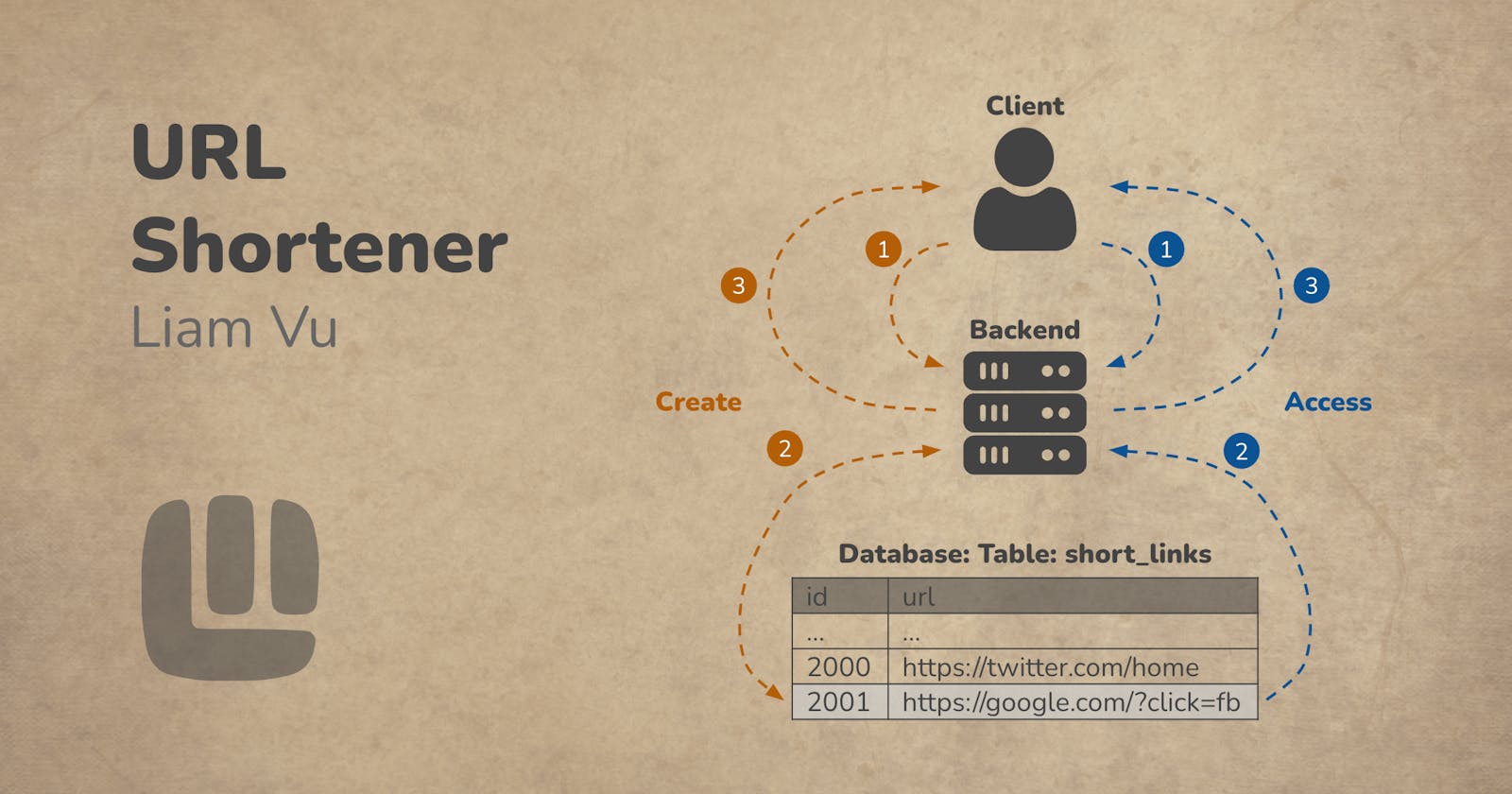This blog will introduce a simple but effective way to make a URL shortener like bitly.com or tinyurl.com. We can have short links in our domain for brand recognization and traffic tracking. Let's go.
System design
Problem: We want to use a short link, e.g. company.co/a3w, instead of a long one, e.g. company.com/?utm_source=fb&utm_campaign=blog&query=me.
Benefit: Shorter link for a post, brand recognization, traffic tracking.
Solution: Insert the long link into database, then use its ID (integer, auto increment) as a short link. When a client gets /id, we return 308 HTTP status with the long link as redirected URL. The ID is base 10, so we can convert it to base 16 (hex) or even base 62 for shorter.
Pros: Simple and fast! Compared to hash method (hash of long link as ID) or random ID, we don't need any computation. Moreover, our primary key type is integer, so insert and select queries are fast.
Cons: Difficult to custom a short link like company.co/liamvu
Notes: We can use cache for faster queries. Cache is not in the scope of this blog.
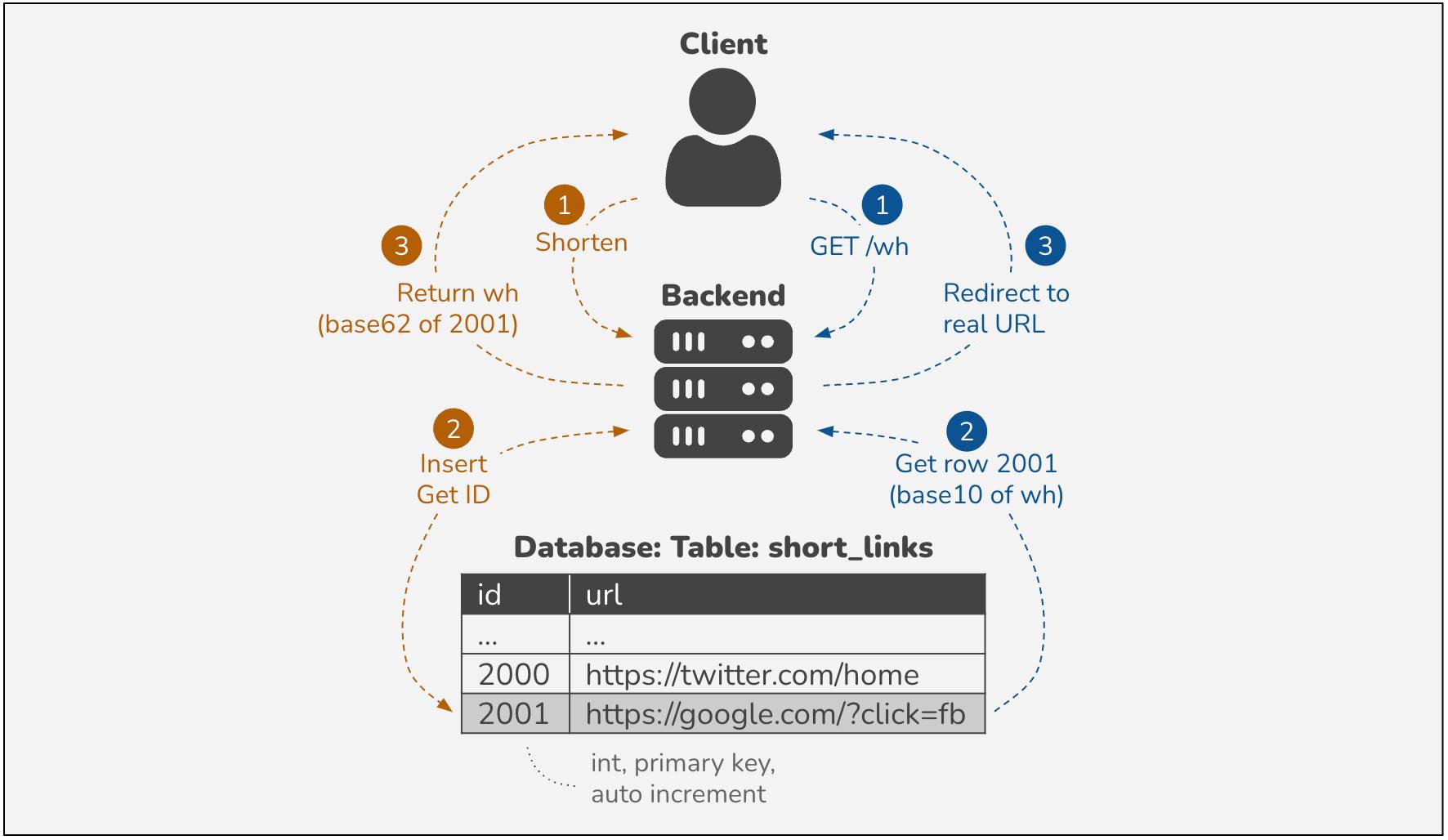
Setup database
This blog will use MariaDB, which is compatible with MySQL. It supports docker images running on Apple M1. We will create a database with dbname as name and a user with user:pass as username and password.
docker pull mariadb:latest
docker run -d -p 3306:3306 --name shortener-mariadb --env MARIADB_ROOT_PASSWORD=root --env MARIADB_DATABASE=dbname --env MARIADB_USER=user --env MARIADB_PASSWORD=pass mariadb:latest
Tips: Use docker ps to check if shortener-mariadb is running.
Golang server
This section will explain core functions. The full version can be found at: github.com/liamhieuvu/url-shortener.git
git clone https://github.com/liamhieuvu/url-shortener.git
cd url-shortener
Database connection and migration
When starting app, we connect to database with the connection created before. Then, we migrate short_links table using AutoMigrate() from GORM. Finally, we set the start number of ID to 2001. We assume that there are 2000 short links already created.
type shortLink struct {
ID int64 `json:"-" gorm:"primaryKey"`
URL string `json:"url" binding:"required,url"`
}
func main() {
dsn := "user:pass@tcp(127.0.0.1:3306)/dbname?charset=utf8mb4&parseTime=True&loc=Local"
db, _ := gorm.Open(mysql.Open(dsn), &gorm.Config{})
db.AutoMigrate(&shortLink{})
db.Raw("alter table short_links AUTO_INCREMENT=2001").Scan(nil)
// ...
}
Creating a short link
This blog using go-gin as server framework. We allow to POST to /links with JSON payload {"url": "https://domain.com"}. Then, we insert it to database and get its ID. Finally, we return the base 62 of ID using big.NewInt(links.ID).Text(62).
func main() {
// ....
r := gin.Default()
r.POST("/links", func(c *gin.Context) {
var links shortLink
if err := c.ShouldBindJSON(&links); err != nil {
c.JSON(http.StatusBadRequest, gin.H{"error": err.Error()})
return
}
db.Create(&links)
c.JSON(http.StatusOK, gin.H{"short": big.NewInt(links.ID).Text(62)})
})
// ....
}
Access the short link
When a client processes a GET request to access the short link, we convert the ID to Base 10 using new(big.Int).SetString(n, 62). Then, we get the row corresponding to the ID from database. Finally, we set the real URL to the location field in response header and return 308 HTTP status.
func main() {
// ....
r.GET("/:id", func(c *gin.Context) {
id, ok := new(big.Int).SetString(c.Param("id"), 62)
if !ok {
c.JSON(http.StatusBadRequest, gin.H{"error": "wrong id format"})
return
}
var links shortLink
if err := db.First(&links, id.Int64()).Error; err != nil {
c.JSON(http.StatusInternalServerError, gin.H{"error": err.Error()})
return
}
c.Redirect(http.StatusPermanentRedirect, links.URL)
})
r.Run()
}
Check results
Run the app
go run main.go
Create a short link:
$ curl --request POST 'localhost:8080/links' --header 'Content-Type: application/json' --data-raw '{"url": "https://github.com/?click=fb"}'
# result
{"short":"wh"}
Access the short link using curl:
$ curl localhost:8080/wh
# result
<a href="https://github.com/?click=fb">Permanent Redirect</a>.
Access the short link using browser:
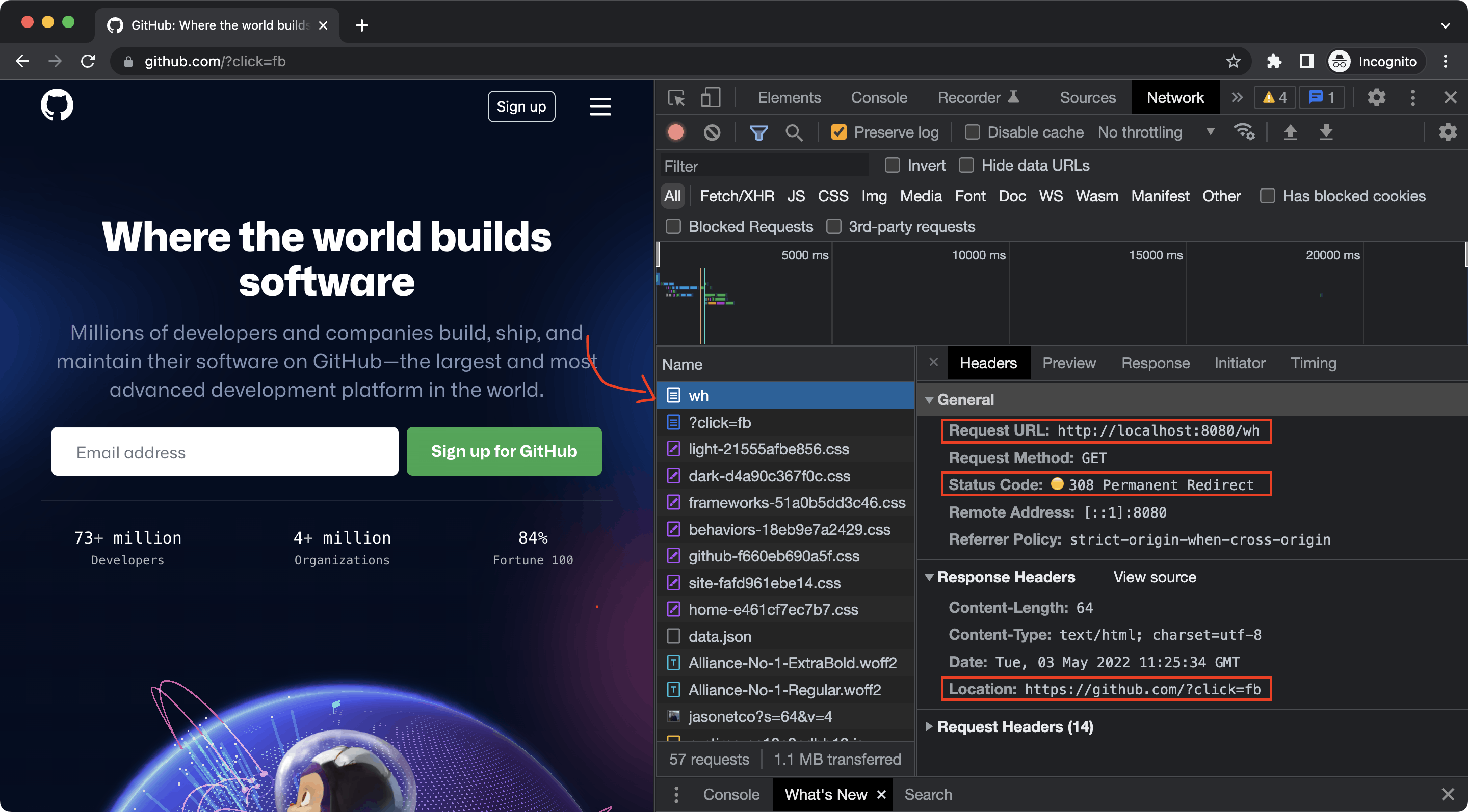
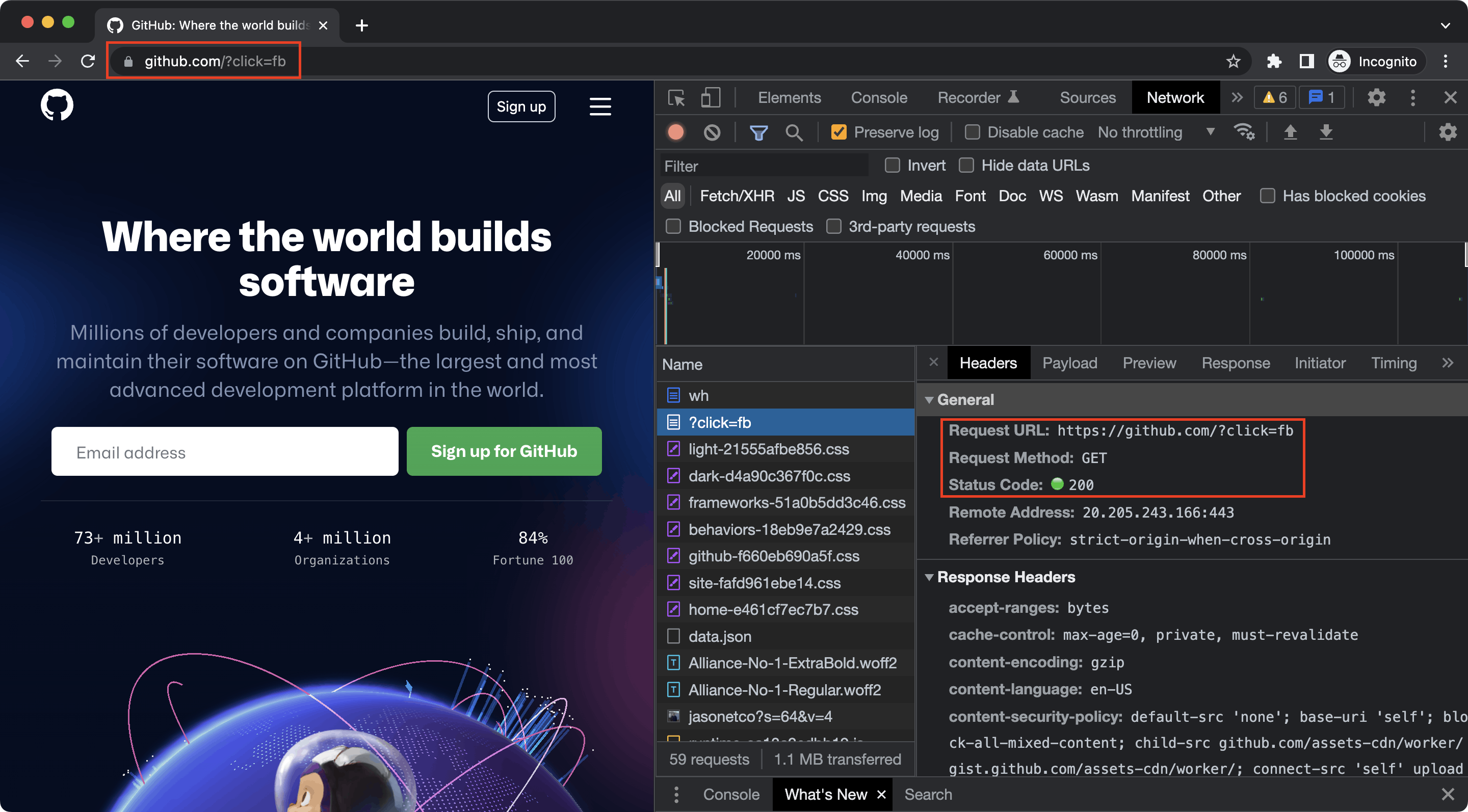
That's all. Thank you for reading my blog.