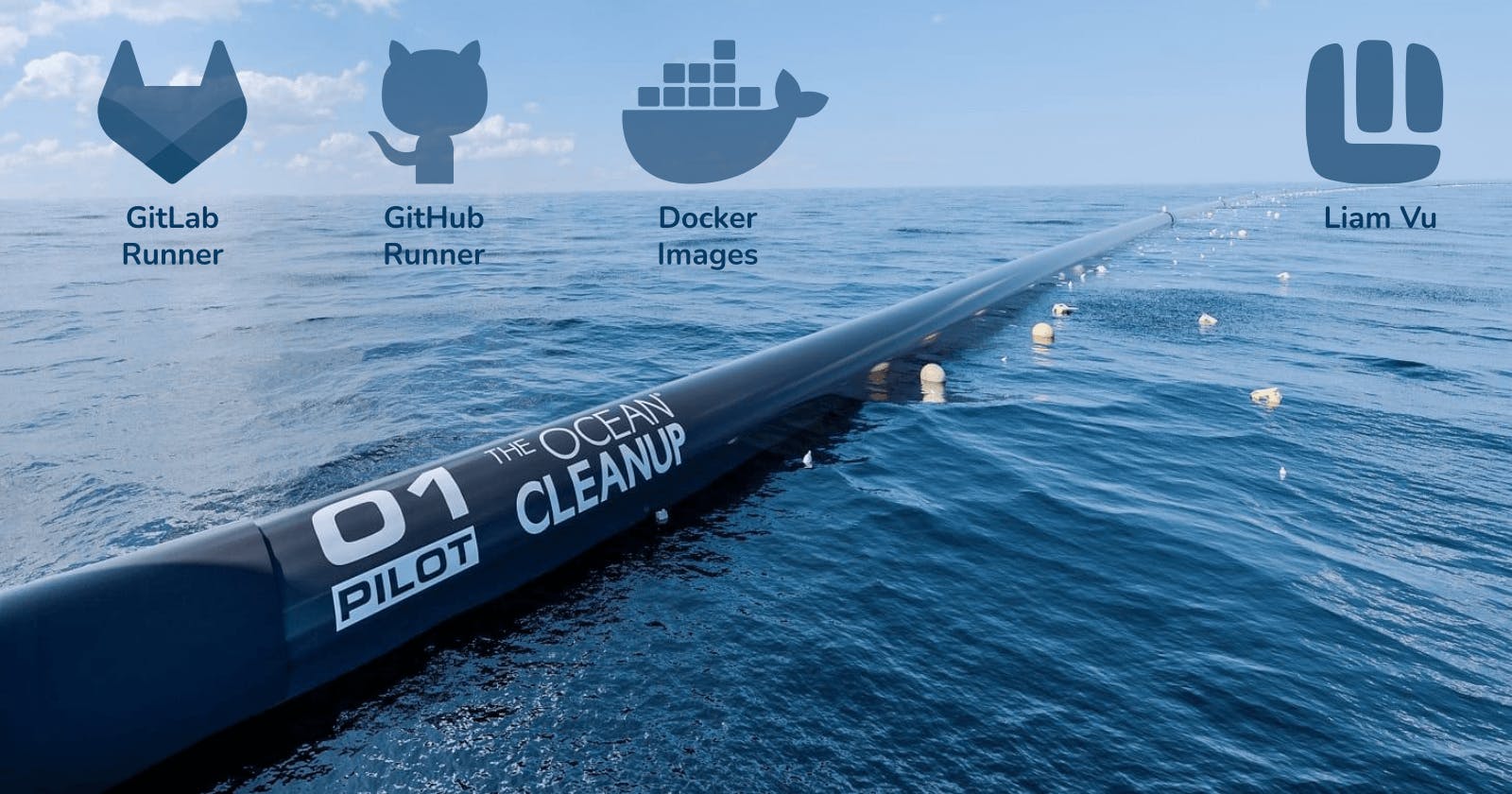Table of contents
If you self-host CI/CD runners for GitHub or GitLab, you may face a "full disk" problem. One of the reasons is Docker images. The runners will build Docker images before pushing them to a hub. At some points, we may need to clean up these Docker images to claim disk space for other CI/CD processes. This blog will show you the manual way, then make this automated.
Check disk usage
First, we will check the current disk usage:
df -h
# Filesystem Size Used Avail Use% Mounted on
# /dev/root 62G 60G 2.1G 97% /
# devtmpfs 7.9G 0 7.9G 0% /dev
# tmpfs 7.9G 0 7.9G 0% /dev/shm
# tmpfs 1.6G 880K 1.6G 1% /run
# ...
To get only usage percentage of /dev/root:
df --output=pcent /dev/root
# Use%
# 97%
We will use grep to get the numbers only:
df --output=pcent /dev/root | grep -o '[0-9]\+'
# 97
Clean up by script
We can use docker system prune to clean up but built docker images will boost up the building process. So, we don't want to run this command frequently. We will run this command only when the disk usage percentage surpasses a certain number, e.g. 70%.
touch ~/clean-docker.sh # create an empty file
chmod +x ~/clean-docker.sh # grant execution permission
Put the below code into ~/clean-docker.sh:
#!/bin/bash
# save percentage of disk usage
PERCENT=$(df --output=pcent /dev/root | grep -o '[0-9]\+')
# print disk usage including date and time
echo "[$(date +"%m-%d-%Y %T")] Current disk usage: ${PERCENT}%"
# clean all unused docker data if disk usage is greater than 70%
if [[ $PERCENT -gt 70 ]]
then
# delete all except images with lable: delete=false
docker system prune -af --filter label!=delete=false
# print disk usage after cleaning up
PERCENT_AFTER=$(df --output=pcent /dev/root | grep -o '[0-9]\+')
echo "[$(date +"%m-%d-%Y %T")] Disk usage: ${PERCENT}% --> ${PERCENT_AFTER}%"
fi
We can run this script whenever we want, and it cleans up Docker only if the disk usage is greater than 70%.
~/clean-docker.sh
# [09-27-2022 09:17:39] Current disk usage: 97%
# Deleted Containers:
# ...
# Total reclaimed space: 49.71GB
# [09-27-2022 09:21:41] Disk usage: 97% --> 15%
~/clean-docker.sh
# [09-27-2022 09:37:58] Current disk usage: 15%
~/clean-docker.sh
# [09-27-2022 09:38:19] Current disk usage: 15%
Automate with crontab
We will setup crontab to run ~/clean-docker.sh every minutes first. This help us checking the result quickly. Open crontab config:
crontab -e
Add this line to the config. Then, exit the editor:
* * * * * /home/ubuntu/clean-docker.sh >> /home/ubuntu/clean-docker.log 2>&1
* * * * *means "every minutes".- Use absolute path to the script. My home
~/is/home/ubuntu/. >>means appending the command's output to a file (auto create if not exist).2>&1means redirecting stderr to stdout, so we can read both info and error logs.
After exiting the editor, we will see:
crontab: installing new crontab
Wait some minutes and then check ~/clean-docker.log
[09-27-2022 09:46:01] Current disk usage: 15%
[09-27-2022 09:47:01] Current disk usage: 15%
[09-27-2022 09:48:01] Current disk usage: 15%
[09-27-2022 09:49:01] Current disk usage: 15%
[09-27-2022 09:50:01] Current disk usage: 15%
[09-27-2022 09:51:01] Current disk usage: 15%
[09-27-2022 09:52:01] Current disk usage: 15%
So, all things are done. If you only need to run hourly, then replace * * * * * by 0 * * * *. For example, open crontab config with crontab -e, then edit as below:
0 * * * * /home/ubuntu/clean-docker.sh >> /home/ubuntu/clean-docker.log 2>&1
Thank you for reading my blog.